CruiseControl Configuration - User Manual
Getting Started - Server Management
The cc-config tool allows you to monitor/control projects on one or more cruisecontrol servers. This section goes over the parts of the user interface for monitoring.
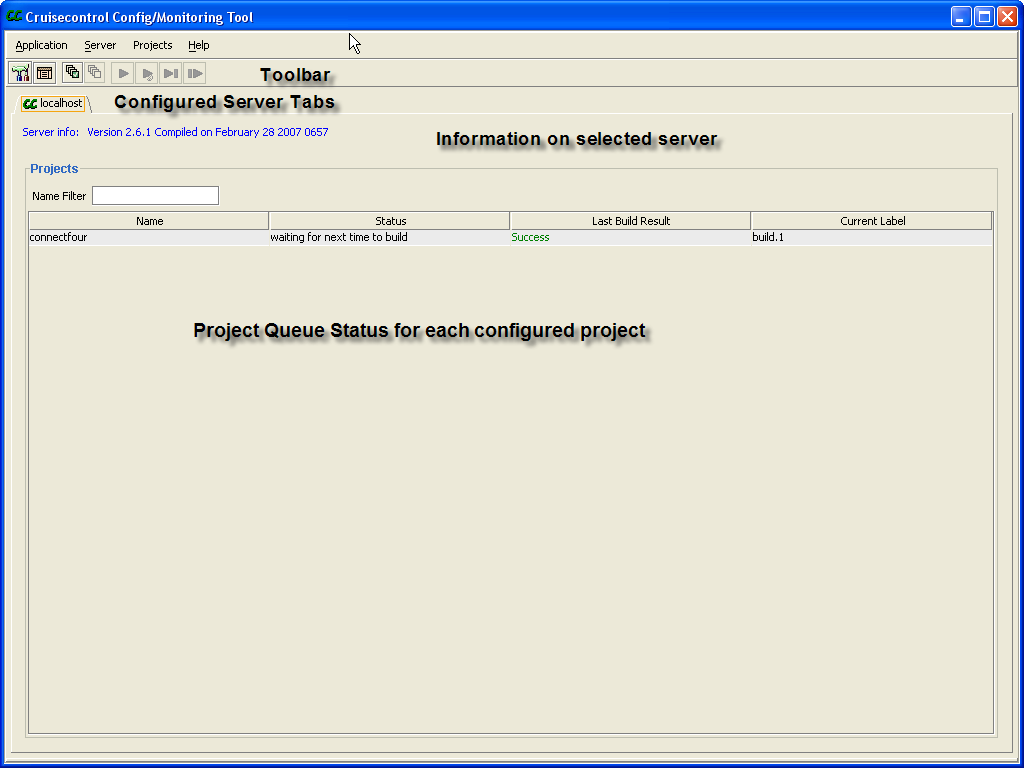
Toolbar
The toolbar is for shortcuts to the menu items. The toolbar items have tooltip text if you leave your mouse over the button, the help text will display for you.
Configured Servers
Each server that you have configured shows up in a different tab. All buttons, menu options, and details specific to that server are enabled.
Server Information
Contains information about the server. Right now that is just the server version information.
Project Queue Status Information
Shows all configured projects and their current status. This updates by polling the cruise server on the timeframe setup in the server configuration view. The status field will change to yellow when not in a waiting state and will be grey if the project is paused. The last build result shows success/failure of the last build.
The icon on the server tab will change based on whether or not the server has all success, any failure, is currently building. The separate servers are then combined to show overall status in the fram as well as in the tray icon.
Entering text in the Name Filter text box will limit the rows shown in the table to those that match the entered text. Columns may be sorted by clicking on the header.